VMware horizon vs Citrix
Tools from Citrix and VMware make IT VDI deployment and management simpler. Recognize the main distinctions between VMware Horizon and Citrix Virtual Apps and Desktops.
Although VDI technology gives IT teams complete control over the deployment and management of virtual desktops, tools from licensed and external vendors like Citrix and VMware can aid in making this process simpler.

When purchasing virtual desktop infrastructure (VDI) software, IT must take several things into account. The following are just a few of the many VDI suppliers available today:
- Amazon WorkSpaces.
- Azure Virtual Desktop.
- Horizon from VMware.
- Virtual Apps and Desktops from Citrix.
- Remote Application Server (RAS) by Parallels.
The best choice for an organization is determined by how meticulously IT managers want to manage their infrastructure and whether they want to use cloud computing. A traditional desktop as a service (DaaS) package rather than VDI software options may be preferable for organizations that are less concerned with fully controlling their infrastructure and want to host their virtual desktops in the cloud. Both Citrix Virtual Apps and Desktops and VMware Horizon View are feature-rich solutions that can support on-premises, cloud, and hybrid deployments for situations where VDI is the best fit.
Citrix virtual applications, and desktops.
Citrix Virtual Apps and Desktops (CVAD) is the on-premises VDI solution provided by Citrix. A comprehensive product suite called CVAD enables IT to build a full VDI environment and control the user experience. The licensed Citrix Workspace App is available on a wide range of devices, and users can connect to Citrix even without a Workspace app client by using an HTML5 browser. The following are other important characteristics of Citrix Virtual Apps and Desktops:
- Users can access their desktops and applications through the front-end website StoreFront.
- An evaluation of the performance of the VDI environment can be made using the help desk and troubleshooting tool called Director.
- A user experience management tool called Workspace Environment Manager enables IT to control the virtual desktop environment of the end user.
- Machine Creation Services is an easy-to-use image management tool that relies on storage and can assist with quick cloud provisioning of nonpersistent desktops.
- A network-based advanced image management tool called Provisioning Services enables administrators to stream virtual desktop images to any endpoint connected to the same network.
- The Citrix Hypervisor is a full-featured hypervisor that supports virtual GPUs (vGPUs). The features of the Citrix Hypervisor Premium Edition are accessible without charge with CVAD. But Citrix is not only compatible with the Citrix Hypervisor; it also runs on Nutanix, VMware ESXi, Azure, AWS, Google Cloud Platform, Oracle, and other platforms.
The availability of these features may be constrained by Citrix Virtual Apps and Desktops’ tiered subscription plans.

Microsoft Horizon View
Horizon View is VMware’s VDI product. Similar to Citrix, it offers a comprehensive set of features and goods to create a full VDI environment for end users. The biggest distinction is that the licensed VMware Horizon only supports VMware ESXi as an on-premises hypervisor. The following are some of VMware Horizon’s salient features:
- To deploy virtual desktops from a single image, use Instant Clones.
- Application layers can be used to package apps and manage them independently of the OS image using app volumes.
- IT can shadow users, unfreeze applications, and more with the help of the simple-to-use Horizon Help Desk Tool for ServiceDesk.
- A complete user environment management tool, Dynamic Environment Manager enables administrators to control the end-user experience.
- The server virtualization suite, VMware ESXi, is a part of VMware vSphere, which also includes VMware Horizon and has long been a well-liked on-premises virtualization option. However, VMware Horizon only supports ESXi as the on-premises hypervisor, unlike Citrix Virtual Apps and Desktops.
Comparing VMware Horizon and Citrix Virtual
There are numerous similarities between the licensed VMware Horizon View and the licensed Citrix Virtual Apps and Desktops. For instance, both have a hypervisor license and provide many of the same features, such as support for Azure multifactor authentication (MFA) and Remote Desktop Services (RDS). Citrix Virtual and VMware Horizon are being compared.
The on-premises hypervisors that each supports make a big difference. In contrast to VMware, which only supports VMware ESXi, Citrix supports Nutanix, VMware ESXi, Citrix Hypervisor, and Microsoft Hyper-V. A vendor lock-in on their hypervisor will result in organizations that choose the licensed VMware Horizon.
Citrix is also simpler to use in the cloud and supports more clouds. Organizations have two options: running Citrix DaaS with Azure or setting up their CVAD environment in Azure. With the licensed VMware, the Horizon environment is connected to the VMware cloud, so a full transition to the cloud is more like extending the on-premises environment.
Their respective remote display protocols are the final key distinction between the two. VMware uses Blast Extreme as its protocol, while the licensed Citrix uses HDX. While VMware Blast Extreme might perform slightly better with vGPU, Citrix HDX might be a little bit better with peripherals like USB devices. However, both protocols are appropriate and provide a good user experience.

Selecting the ideal VDI provider
The vendor lock-in for the on-premises hypervisor is the key distinction between Citrix Virtual Apps and Desktops and VMware Horizon. VMware Horizon might work for companies that already use VMware ESXi and don’t intend to switch to a different on-premises hypervisor. However, VMware Horizon may not be a good fit for organizations that already use another hypervisor on-premises or who intend to use a hybrid cloud strategy with various hypervisors.
The knowledge that exists within an organization is a crucial factor. It might take some time to retrain Citrix administrators to work with VMware, and vice versa.
Both products support a wide range of use cases and have a wealth of features. However, the more crucial decision will probably be between VDI and DaaS as cloud-based services like Azure Virtual Desktop gain popularity. With their products and hybrid options, Citrix and VMware are also entering the DaaS market and may be helpful to businesses moving to the cloud.

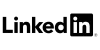
Leave a Reply