Network virtualization is a technique for pooling a network’s resources to consolidate multiple physical networks, segment a network, or build software networks between virtual machines.
The same physical infrastructure can be shared by a number of separate virtual networks that are created by IT teams using network virtualization. Without altering the physical hardware, teams can expand and add these virtual networks.

How does network virtualization function?
The simplified representation of the nodes and links that make up virtual networks is provided by the abstraction layer. In addition to abstraction, the hypervisor also manages each logical network’s resources, bandwidth, and capacity. The virtual networks are connected by a common hypervisor platform, but they are separate entities with their own set of security regulations.
Encapsulated host protocols, virtual switches, and virtual routers allow elements within a virtual network, such as VM workloads, to communicate with nodes on other virtual networks. Because the messages do not pass through the actual networking hardware, latency is reduced.
A workload and its associated security policies and networking requirements can be moved in real time from one host to another by network administrators. Additionally, the virtualization platform automatically applies security policies to new workloads.
What makes network virtualization so crucial?
Server virtualization, virtual LANs (VLANs), and overlay networks are all forms of virtualization that have been around for a while. Enterprises began to apply virtualization principles to their data centers and eventually to the WAN and LAN as they sought greater control over their networks.
Enterprises could scale their networks, add centralized control, and apply specific security policies to workloads and traffic types by introducing ideas like abstraction, programmability, and microsegmentation. As a result, the network can deliver applications and services more quickly, which, in turn, helps it meet business initiatives.
Performance management, security, and risk management are a few of the most typical use cases for network virtualization, according to John Burke, CTO and analyst at Nemertes Research. Network virtualization, for instance, enables network teams to specify and enforce security policies to satisfy auditing requirements while allocating the proper bandwidth for particular resources.
Types of network virtualization
LAN network virtualization.
To divide network traffic and establish private virtual networks, LANs frequently use VLANs. Burke claims that SDN-related virtualization changes are also occurring in the LAN, much like they are in the data center and WAN.
The same SDN principles are utilized by SD-LAN, but only for the LAN. While VLANs rely on Ethernet and other Layer 2 protocols, SD-LAN extends virtualization to the entire LAN. As a result, the system can look at access, visibility, users, device identity, IP addresses, and time of day, all of which enable more granular management for applying policies to what is on the LAN.
To create a more thorough security design that can keep up with contemporary advancements like IoT, SD-LAN works well with zero-trust strategies. By automating network state monitoring, the combination also helps LAN operations. Burke continued, “But there are still challenges, like working with legacy infrastructure, upgrading costs, and staff upskilling.”.
Virtualization of networks in data centers.
In the form of VLANs, VPNs, and MPLS, virtual networking has long been common in data centers. Enterprises sought methods to boost network security while also introducing more control as networks and network threats developed, according to Burke. One solution to meet these demands was SDN, which supports more policy-driven designs and allows for centralized control.
The concept of infrastructure as code, which uses software code rather than manual processes to configure and manage resources, and zero trust in the form of a software-defined perimeter have both evolved alongside virtualization in the data center. When using SDP, a virtual boundary is built around the network and identity controls are used to allow access to resources.
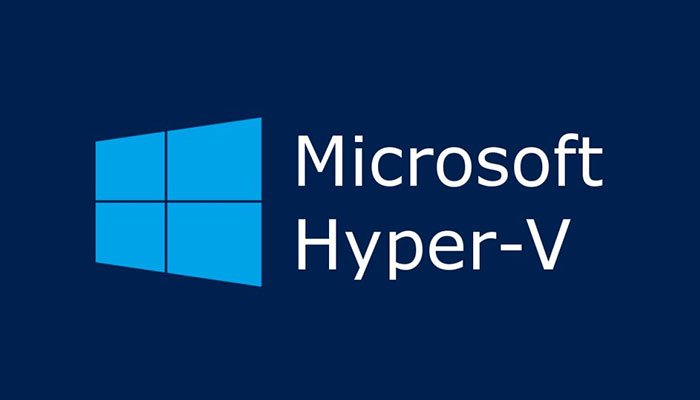
The WAN’s network virtualization.
Prior to the emergence of SD-WAN, the WAN was one of the last network segments to adopt virtualization. By using SD-WAN, businesses can better allocate bandwidth and capacity for application and business needs while abstracting the various physical connections within their WANs.
The administration of the underlying infrastructure, in Burke’s opinion, is one of the most crucial aspects of WAN virtualization. Network teams can easily fall into the trap of provider sprawl if they don’t properly evaluate which providers they’re using and where. Billing, contract management, and troubleshooting are additional factors.
In WAN virtualization, zero trust and SDP have also found a home. To carry only authorized traffic and establish security partitions that follow security policies, SD-WAN can employ zero-trust concepts. Another aspect is how WAN virtualization integrates with cloud environments, where businesses increasingly host resources and workloads.
Network virtualization platforms
The leading companies in server virtualization are Citrix XenServer, Microsoft Hyper-V, Red Hat KVM, and VMware vSphere. The best hypervisor for a company’s needs is frequently a decision that enterprises struggle with.
IT decision-makers and end users will find it simpler to select the best hypervisor for them if the best server virtualization software is compared on the basis of features and hardware requirements.
Microsoft Hyper-V
The licensed Microsoft Hyper-V, which was introduced in 2008, aids in creating or growing a private cloud environment. It encourages effective hardware utilization, enhances business continuity, and boosts the effectiveness of development and testing.
Microsoft Hyper-V key features
- Secure subnets.
- Window’s Admin Panel.
- The ReFS Deduplication.
- Clusters with just two nodes.
- Support for persistent memory.
- upgrades to Storage Spaces Direct.
- Updates to shielded virtual machines.
Red Hat KVM
The licensed Red Hat Virtualization Suite’s KVM (Kernel-based Virtual Machine) is a full virtualization infrastructure solution. The Linux kernel is converted into a hypervisor by KVM. In kernel version 2.6, it was merged into the Linux kernel mainline. 20.
Red Hat KVM Key features
- Scalability
- Disk I/O throttling
- assist with containers
- Migration in Real Time
- overspending on resources
- Integration of Red Hat Satellite
- hot-plugging of virtual resources
- assistance with disaster recovery
- inexpensive virtualization method
- To virtual machines, you can assign any PCI device
- APIs and programming for Red Hat Enterprise Virtualization
VMware vSphere
The licensed VMware server virtualization platform, vSphere, is a collection of products that also includes management and interface layers in addition to virtualization.
The infrastructure services (vCompute, vStorage, and vNetwork), application services, vCenter Server, vSphere Client, and other essential elements are all provided by it.
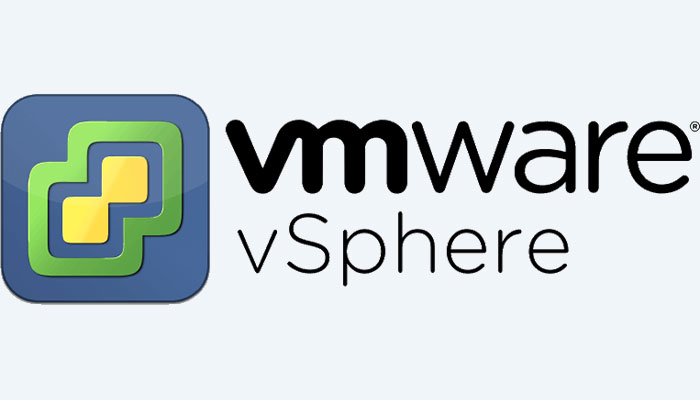
VMware vSphere key features
- VM File System: A cluster file system for virtual machines.
- With transaction integrity, vMotion enables live migration.
- Topology chart for the VMware vSphere Distributed SwitchTM and licensing.
- The vSphere SDKs offer access points for third-party applications to vSphere.
- Virtual SMP: Allows a single VM to utilize several physical processors simultaneously.
- Storage vMotion: Allows seamless migration of virtual machine files between locations.
- To ensure continuous availability of the primary VM, fault tolerance generates a copy of it.
- High Availability: To ensure business continuity, VMs are moved to other servers with available capacity if one server fails.
- Multiple ESXi hosts are covered by a distributed switch (VDS), which significantly reduces the need for network maintenance.
- A centralized management tool used to configure, provision, and manage virtual IT environments is called vCenter Server.
- Distributed Resource Scheduler (DRS): Automatically distributes and balances compute across hardware resources that are accessible to virtual machines.
- The final iteration of the Flash-based vSphere Web Client is available in vSphere 6.7. vSphere Update Manager, Content library, vSAN, Storage policies, Host profiles, and other newer workflows are included in the updated vSphere Client release.
XenServer from Citrix
The licensed Citrix XenServer is an open-source bare-metal server virtualization platform that is based on the Xen Project Hypervisor. It includes business-grade features that make it simple for businesses to manage workloads, merged operating systems, and networking configurations.
With NIVIDA and Intel, XenServer offers enhanced virtualized graphics and enables the use of multiple operating systems on the same computer hardware.
Citrix XenServer key features
- Site Recovery
- host failure safeguards
- Dynamic Memory Control
- Caching of reads in memory
- management of multiple servers
- Integration with the Active Directory
- Mixed Resource Pools with CPU Masking
- Storage XenMotion and Live VM migration
- Virtual Switch Controller for Distributed Systems
- Administration and control based on roles (RBAC)
Network virtualization advantages
The advantages of network virtualization vary depending on business needs and where businesses implement virtualization within their networks. By supporting scalability and enabling microsegmentation, for instance, virtualization within the data center can improve security. On the other hand, WAN virtualization is more concerned with enhancing application performance and enforcing policy.
The following are a few of the most widespread benefits of network virtualization.
- hardware cost savings
- efficiency of operation
- faster application delivery
- faster network provisioning and configuration
- enhanced disaster recovery and network security

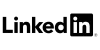
Leave a Reply