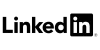ManageEngine Access Manager License: What You’re Actually Getting
A ManageEngine Access Manager license gives your organization a centralized way to handle privileged access across your IT infrastructure. The core problem Access Manager solves? Credential sprawl. When passwords live in spreadsheets, sticky notes, or shared drives, you’re essentially leaving the keys to your kingdom scattered around. Access Manager locks all that down by centralizing password storage, automating rotations, and giving you full visibility into who accessed what and when.

When you purchase a license, you’ll receive a digitally signed XML file via email (usually within a business day). This file contains everything specific to your setup: your organization’s details, the subscription length, which edition you’ve chosen, and how many endpoints, servers, or technician seats you’re licensed for. It also specifies your enabled modules, things like session recording, password vaulting, and approval workflows. Just upload this XML through the Access Manager web console, and you’re done. No restart needed, no reinstallation. The system recognizes your entitlements immediately.

The licensing itself is fairly straightforward. It scales with packs based on endpoint or technician count, so as your team or infrastructure grows, you can add capacity without overhauling your entire setup. What you’re really getting is a framework for privileged access governance that doesn’t just check a compliance box, it actually makes your IT operations smoother. By adopting a ManageEngine Access Manager license, businesses gain a solid foundation for privileged access management that improves compliance readiness while streamlining daily operations.
Features & Benefits Worth Knowing About
Once you’ve activated ManageEngine Access Manager, the transformation in how you handle privileged access becomes immediately apparent. Here’s what happens once Access Manager is up and running. First, the secure password vault eliminates those embarrassing moments when someone asks “who has the admin password?” in Slack. All administrative credentials sit encrypted in one place. The automatic password rotation takes care of the tedious stuff, regularly refreshing credentials so they’re never stale and never hardcoded into scripts. That alone cuts down your attack surface significantly.

The session management piece is particularly useful. Users can launch privileged sessions with one click through Access Manager, but here’s the thing: they never actually see the password. It stays hidden. If you’re managing a team, you can watch sessions in real time, shut down anything that looks off, and record everything for later review. This isn’t just for paranoia, it’s genuinely helpful during incident investigations.
Access controls work through role-based permissions (RBAC) and approval workflows built into Access Manager. Translation: people only get access to what they need, and if someone needs elevated privileges, there’s a paper trail showing who approved it and why. Least privilege isn’t just a buzzword here; it’s built into how Access Manager operates.

On the integration side, Access Manager plays well with Active Directory, LDAP, RADIUS, and SAML, which means you can tie it into your existing SSO setup. The REST APIs are there if your DevOps team wants to automate credential requests or rotation tasks. There’s also SIEM integration, so session logs and alerts can feed into your broader security monitoring. Multi-factor authentication, key-based authentication, secure remote access for contractors, Access Manager supports all of that too.
For compliance teams, the dashboards and reports make audits less painful. Whether you’re dealing with ISO 27001, SOX, HIPAA, or GDPR, the audit trails are detailed enough to satisfy most auditors without making you hunt through logs manually. High availability and clustering options mean Access Manager stays up even in large enterprise environments.
Bottom line: tighter security, faster incident response, and you’re no longer manually rotating passwords or hunting down credentials when someone leaves the company.
How to Actually Buy It
Buying Access Manager isn’t complicated, but there are a few things worth getting right from the start. Request a quote from the online store or through an authorized partner. You’ll need to share some basics: which edition you want, what modules you need, rough endpoint and server counts, how many technicians will use it, your preferred support level, subscription length (annual vs. multi-year), and whether you’re deploying on-prem or in the cloud.

Pricing for Access Manager depends on the edition, pack size, add-ons (session recording and advanced reporting cost extra), and whether you’re committing to multiple years. Here’s a tip: build in some growth headroom. If you’re hovering near the edge of a pack size, bumping up slightly now can save you from a mid-term upgrade hassle. Also, if you’ve got multiple sites or departments, consider co-terming your renewals, it simplifies procurement down the line.
If you started with a trial, good news: migrating to the paid version of Access Manager is seamless. Apply the license XML in the console and your configurations stay intact. No need to reconfigure everything. When you’re figuring out your budget, think beyond the sticker price. Factor in support costs, potential storage needs if you’re recording a lot of sessions, and training. Many customers bundle modules or go multi-year to get better pricing on their ManageEngine Access Manager price. Volume discounts exist, and partners sometimes run promotions that can reduce your effective costs.
Payment is flexible, PO or credit card both work. If you’re unsure about sizing, a quick usage snapshot with a partner can validate your numbers before you commit.
After purchase, you’ll get the signed XML and a short activation guide. Upload it in the admin console, double-check your entitlements look correct, and run a quick test on a non-production device before rolling it out fully. That’s it, procurement stays predictable and you can show a clear ROI to whoever controls the budget.