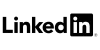ManageEngine ADAudit License Overview
Getting started with a ManageEngine ADAudit license doesn’t require jumping through hoops. The licensing system is designed around practicality you purchase what you need, receive a digitally signed XML file right after payment, and you’re set. This file contains everything needed for activation: your company details, the edition you purchased, subscription length (usually one year, though longer terms are available), how many domain controllers or servers you’re monitoring, and feature flags that control which modules work.

Installing the ManageEngine ADAudit license takes just a few clicks. Administrators log into the ADAudit console, upload the XML file, and the system handles the rest automatically. No server restarts, no complex configuration the console reads the entitlement data and unlocks your purchased features immediately. Depending on what you bought, this could include AD change tracking, file integrity monitoring, login event collection, and compliance reporting. The licensing structure makes sense for growing businesses. Most packages are based on domain controller counts, so scaling up is straightforward when you add infrastructure. The pricing stays predictable, and renewals don’t involve guesswork about what you actually need. This approach helps organizations maintain security oversight and meet compliance requirements without paying for unused capacity or getting surprised by hidden costs.

ManageEngine ADAudit Features After Activation
ManageEngine ADAudit delivers comprehensive monitoring once you have it running. The platform tracks every significant change in Active Directory new users, deleted accounts, group modifications, GPO updates, and permission changes. This visibility proves essential when investigating potential insider threats or tracking down configuration issues that could compromise security. Real-time alerts and detailed logging help administrators catch problems early. Instead of discovering unauthorized changes weeks later, teams get notified immediately when suspicious activity occurs. This rapid response capability significantly reduces the window for potential damage from privilege abuse or account compromise.

File integrity monitoring extends beyond Active Directory to cover Windows file servers, NAS devices, and member servers. The system logs file creation, deletion, access, and modification activities, giving administrators complete visibility into data handling. Login monitoring adds another layer by tracking successful and failed authentication attempts, user lockouts, and unusual login patterns that might indicate brute-force attacks or compromised credentials. For organizations dealing with regulatory requirements, ADAudit includes pre-configured reports for SOX, HIPAA, PCI-DSS, and GDPR compliance. These reports eliminate much of the manual work involved in audit preparation and help demonstrate compliance during reviews.
The centralized dashboard and automated reporting features keep managers and security teams informed without requiring constant manual checking. Integration capabilities with SIEM platforms and helpdesk systems streamline incident response workflows. Overall, ManageEngine ADAudit strengthens security posture, maintains audit readiness, and ensures complete accountability for AD environment changes through a single, accessible interface.

Pricing & Purchase Guide
Planning your ManageEngine ADAudit purchase starts with understanding your current infrastructure. Count your domain controllers, file servers, and user accounts that need monitoring these numbers determine which edition and package size makes sense. You can get pricing through authorized resellers or directly from the vendor’s store by providing your requirements: edition preference, number of monitored objects, subscription term, and support level needed.
ManageEngine ADAudit price depends on several variables. The edition you choose (Standard vs. Professional), any add-on modules, and subscription length all affect the final cost. Multi-year commitments and larger deployments often qualify for volume discounts, which can significantly reduce long-term expenses for enterprises. Most organizations find value in testing the solution first through the free trial, then seamlessly transitioning to the paid version by importing the purchased XML license file.

When sizing your purchase, consider leaving some room for growth. Running into license limits when adding new domain controllers or servers creates unnecessary friction. Many customers find it more convenient to bundle modules covering AD, file servers, and logon auditing under one license rather than managing separate entitlements. Understanding ManageEngine ADAudit types becomes easier when you review the vendor’s edition comparison charts. These resources clearly outline which features are available at each level, helping you match capabilities to your actual requirements rather than guessing.
The purchase process moves quickly once you’ve made your decision. License fulfillment typically happens within minutes of completing payment, delivering the XML file you need for immediate activation. This speed means IT administrators can start monitoring right away, maintaining security continuity without delays. The straightforward activation process ensures you’re protecting your environment and meeting compliance obligations as soon as possible after purchase.