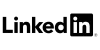ManageEngine ADManager License: Getting Your License Sorted
When you buy ManageEngine ADManager, they don’t mess around with old-school license keys. Instead, you get this digitally signed XML file sent straight to your inbox after purchase. It’s actually pretty clever this file has everything: your company name, how long your subscription runs (usually a year, though you can lock in longer terms), which edition you bought, and exactly which features you’re allowed to use.

The cool thing about your ManageEngine ADManager license is that it knows exactly what you paid for. Got the Standard edition? You’ll see the core user and group management stuff. Went with Professional? All the fancy automation and bulk workflow features unlock automatically. No guessing, no “did we pay for this feature?” conversations. Setting it up is refreshingly simple. Your admin just goes into the ADManager console, finds the licensing section, imports that XML file, and boom everything syncs up instantly. No server restarts, no complex configuration, no calling support because something broke.
Here’s where it gets smart: the licensing scales with your Active Directory environment. You can base it on how many admins need access or how many directory objects you’re managing. A lot of organizations with growing AD environments go for multi-year ManageEngine ADManager licenses because it locks in pricing and saves them from dealing with renewal paperwork every year. Plus, it aligns better with long term planning without making deployment a headache.

What Actually Changes Once You’re Licensed
Once your ManageEngine ADManager license is active, managing Active Directory stops feeling like such a chore. The delegated administration feature is probably the biggest game changer you can give people just enough access to do their jobs without handing over the keys to the kingdom. It’s a huge win for security.
The automated user lifecycle stuff is where you’ll really notice the difference. New employee starts Monday? Their accounts get provisioned across AD, Exchange, Microsoft 365, and whatever other systems you’ve got connected all in a few minutes instead of hours of manual work. Someone leaves? Their access gets cut off immediately across everything, so you don’t have those ghost accounts floating around for months.

The security and compliance reports are actually useful (shocking, I know). Over 150 built in reports that’ll find stale accounts, weak passwords, and privilege escalations. If you’ve ever had to scramble for an audit, SOX, HIPAA, GDPR, whatever having this stuff ready to go is a lifesaver. With your ManageEngine ADManager license, you also get bulk management tools that are perfect for those “update 500 user accounts” tasks that would normally take forever. Group membership changes, password resets, attribute modifications you can knock out thousands of accounts at once.

The workflow orchestration adds approval steps for sensitive changes, so managers can review things before they happen. It integrates with SIEM tools, ITSM systems, and HR databases, making it the center of your identity management setup instead of just another tool. The dashboards show you directory health, pending tasks, and security trends in real time. Basically, your ManageEngine ADManager license turns AD management from a necessary evil into something that actually works smoothly.
Buying Your License (And What You Need to Know)
Ready to get your ManageEngine ADManager license? First, take a honest look at your Active Directory needs not just today, but where you’ll be in the next year or two. Nobody wants to outgrow their license in six months.
You can either work with an authorized reseller or request a quote directly from the vendor. Either way, you’ll need to know which edition makes sense (Standard or Professional), how many admins need console access, and roughly how many directory objects you’re managing. These factors drive your subscription tier.

When you’re looking at the ManageEngine ADManager price, think beyond just the subscription cost. Sure, the upfront number matters, but consider the hours your team will save and how much easier compliance becomes. The ManageEngine ADManager price starts looking pretty reasonable when you factor in those benefits. Multi-year contracts usually come with better pricing and save you from annual renewal hassles. Take some time to compare the different ManageEngine ADManager models before deciding. Each model is designed for different organization sizes and complexity levels, so understanding which one fits your environment will save you headaches later.
Pro tip: if you’re planning to grow, consider getting a slightly higher tier ManageEngine ADManager license from the start. It’s easier than upgrading mid stream and gives you room to expand without disruption.
Once you place the order, everything happens digitally. They email you the entitlement file, you import it into the console with a few clicks, and you’re up and running with all the advanced features almost immediately. If you did a trial first, you can upgrade to production without losing any of your configurations or having to reinstall anything. ManageEngine keeps pushing out updates with security improvements and new automation features. You can always grab the latest builds from their vendor portal, so your ManageEngine ADManager license stays current with the most secure and feature rich version available. It’s one of those things that just works without making you jump through hoops.