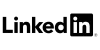ManageEngine ADSelfService License Explained
The ManageEngine ADSelfService license setup cuts through typical software licensing complexity. Rather than dealing with generic activation keys, you get a digitally signed XML file delivered immediately after purchase. This file handles everything your company name, licensed user count, which edition you bought, and subscription duration (annual or multi-year options available). It also controls which modules get activated, whether that’s basic password reset and account unlock or the full package with MFA and SSO features.

Getting the ManageEngine ADSelfService license working is remarkably simple. Administrators just import the XML file into the ADSelfService Plus console, and the system updates its entitlement settings automatically within seconds. No need to restart services or wait for propagation users can start using the platform right away. This approach eliminates the usual headaches around licensing mistakes and service interruptions. User-based licensing makes expansion decisions straightforward. Organizations can start small and add more licenses as more people adopt the system, which works well for both growing startups and established enterprises. The ManageEngine ADSelfService license structure keeps costs predictable while ensuring security features like MFA reach exactly the users who need them. This helps maintain compliance requirements, reduces security risks, and prevents overspending on unused capacity.

ManageEngine ADSelfService Features & Benefits
ManageEngine ADSelfService changes the game for password management and user authentication once it’s running. Employees handle their own password resets and account unlocks without creating helpdesk tickets or waiting for IT support. This cuts down response times and frees up technical staff for more strategic work. MFA implementation includes multiple options SMS codes, email verification, authenticator apps, push notifications, and biometric scanning. These security layers help organizations satisfy compliance frameworks like GDPR, SOX, and HIPAA while actually improving the user experience rather than making it more cumbersome.

Single sign-on functionality extends across enterprise applications and cloud services, letting users access everything with one credential set while keeping policy control centralized. Context-aware rules add another security dimension by requiring stronger authentication based on login location, device type, or access time patterns. Built-in reporting and auditing capabilities give security teams insight into password reset patterns, authentication trends, and suspicious activity attempts. This visibility enables proactive responses instead of reactive damage control. Integration with Active Directory and third-party identity systems ensures smooth deployment without disrupting existing workflows.
The web-based interface keeps administration simple while delivering enterprise-grade capabilities. ManageEngine ADSelfService ultimately strengthens security posture, reduces IT workload, and creates a better experience for end users addressing multiple organizational pain points through a single solution.

ManageEngine ADSelfService Purchase Guide
Planning your ManageEngine ADSelfService purchase begins with determining which edition matches your needs and estimating how many users will actually use the platform. You can request pricing through the vendor’s online store or authorized partners by specifying user counts, subscription length, and support requirements. These factors directly influence the manageengine adselfservice price, particularly when advanced features like MFA, SSO, and detailed reporting are part of the package.
Starting with the free trial makes sense for most organizations. It lets you test functionality in your actual environment before spending money, and transitioning to the paid version is painless just upload the purchased XML file and keep all your existing configurations. Multi-year subscriptions and bulk purchases often come with discounts or enhanced support options, making them worth considering for budget-conscious organizations.

Size your purchase with some growth buffer. Choosing a user tier that accommodates future hiring prevents license limit issues and avoids mid-contract upgrades that disrupt service. When you’re ready to buy manageengine adselfservice, the process moves quickly whether you purchase directly online or through a reseller. License delivery typically happens within minutes thanks to automated fulfillment.
The XML file arrives fast, and applying it takes seconds meaning you can start protecting user accounts with self-service password management and MFA immediately. Organizations wanting to understand their options can use the vendor’s edition comparison charts and ROI calculators. These tools help match ManageEngine ADSelfService capabilities to actual security and productivity requirements rather than guessing what might be useful.
The streamlined purchasing and activation process means less time spent on administrative tasks and more time benefiting from improved security and reduced helpdesk burden.