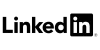Getting ManageEngine EventLog Analyzer License
Most log management purchases happen because something went wrong and management suddenly cares about “visibility.” The good news? Your ManageEngine EventLog Analyzer license arrives as a straightforward XML file in your email, not some complicated installation package that requires three consultants. This XML file contains everything you need: your company details, how long your subscription runs, which edition you bought, and exactly how many devices you can monitor.

Activation is refreshingly simple for enterprise software. Upload the file, wait a few seconds while the system figures out what you paid for, and you’re collecting logs. No server restarts, no “please wait 24-48 hours for activation” nonsense that makes you look incompetent in front of your boss. Different editions target different levels of security paranoia. Maybe you just need basic log collection because compliance said so, the Standard edition handles that without overwhelming your already-stretched team. But if you’re dealing with actual threats (or auditors who know what they’re looking for), higher tiers include behavioral analytics, compliance reporting, and long-term retention that can save your career during investigations.

Multi-year terms make sense if you hate budget battles. Lock in pricing now, because security software costs only go up, and explaining to finance why your ManageEngine EventLog Analyzer license renewal doubled in price is not a fun conversation. Your ManageEngine EventLog license isn’t just software access, it’s your insurance policy against being the person who has to explain to the board why you couldn’t detect that breach everyone’s reading about in the news.
What EventLog Analyzer Actually Does
Once your EventLog Analyzer is running, you finally get what security teams have been asking for, one place where logs from your servers, firewalls, databases, and applications actually make sense together. No more logging into fifteen different systems to figure out what happened during last night’s “incident.” The compliance stuff is genuinely helpful if you’re tired of scrambling before audits. PCI-DSS, HIPAA, ISO 27001, the reports are already built, which means less time manually creating evidence and more time on actual security work. Automated reporting saves hours of soul-crushing spreadsheet work.

Behavioral analytics sounds like buzzword bingo, but it’s actually useful for catching insider threats and compromised accounts. The UEBA engine learns what normal looks like, then flags the weird stuff, like when Bob from accounting suddenly starts accessing the database at 3 AM or downloading everything he can find. The forensic search capability is clutch during incident response. Instead of guessing what happened based on fragments of logs, you can actually trace attack paths and build timelines that make sense. This matters when you’re explaining to leadership what went wrong and how you’re fixing it.

Long-term archival keeps lawyers happy and gives you historical data for investigations. Integration with SIEM tools and other security platforms means ManageEngine EventLog feeds your existing security stack instead of creating another isolated tool that nobody checks. Does it solve every security problem? No. Does it give you visibility that most organizations desperately need? Absolutely. And when something does go wrong, you’ll have the data to prove it wasn’t your fault.
Buying EventLog Analyzer
Getting ManageEngine EventLog doesn’t require six-month procurement. Request a quote from ManageEngine, a partner, or reseller. You’ll need to know how many log sources you’re monitoring, which edition fits your security requirements, any add-ons, support level preference, and subscription term. EventLog Analyzer cost depends on device count, edition level, and features you actually need. Multi-year subscriptions typically save money and reduce renewal headaches, worth considering if you’re planning to keep doing security for more than twelve months.

Volume packs make sense if you’re growing or planning to onboard more log sources. Buying extra capacity upfront is usually cheaper than emergency upgrades when your CISO suddenly wants to monitor everything. If you’re running the free edition now, upgrading is painless. Pay for your license, get the XML file, upload it, and keep working. No reinstallation, no data migration drama, no explaining to users why their tools disappeared.
Volume discounts and promotional bundles exist for larger deployments. Don’t pay full price if you don’t have to, most organizations can find a configuration that fits their budget. When calculating EventLog Analyzer cost, consider what you’re avoiding: audit failures, compliance penalties, extended incident investigations, and looking unprepared during security reviews. The software pays for itself the first time it catches something important or speeds up an investigation.
Your ManageEngine EventLog Analyzer license is an investment in not being the organization that discovers breaches through news articles. Choose your edition based on your actual risk tolerance, not what sounds good in meetings. And remember, the best security tool is the one your team actually uses, so pick something that makes their jobs easier instead of harder.