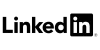ManageEngine NetFlow Analyzer – Experience and Thoughts
So you’ve decided to buy ManageEngine NetFlow Analyzer – good choice, honestly. I’ve been working with network monitoring tools for about 8 years now, and this one’s pretty solid. The whole licensing thing used to stress me out with other products, but ManageEngine made it fairly painless.

When you purchase it, they email you this XML file instead of those annoying license keys we used to deal with. Remember having to type in 25-character codes? Yeah, those days are mostly over. The XML contains all your details – company name, which version you bought, subscription length (usually a year, though I always tell people to consider the multi-year deals if budget allows), plus how many devices you can monitor. Installing the ManageEngine NetFlow Analyzer license is honestly one of the easier parts of the whole process. You just log into the console, find the license section, and upload the file. Takes maybe 30 seconds. No reboots, no “please wait while we process your request” nonsense. Everything just… works.

What I really like is that it scales without being a headache. Started with maybe 50 interfaces at my last job, ended up monitoring close to 200 by the time I left. Just needed new entitlement files each time we expanded. The multi-year pricing makes sense if you’re planning to stick with it – saves money and you don’t have to deal with renewals every 12 months.
What You Actually Get (Features and Benefits)
Once your ManageEngine NetFlow Analyzer license is active, you get access to some genuinely useful stuff. It pulls data from NetFlow, sFlow, J-Flow, IPFIX – basically whatever your network equipment is throwing at it. Within about 10 minutes of setup, you’ll see exactly who’s hogging bandwidth and which applications are doing what. The application identification is actually pretty impressive. It can tell the difference between Zoom calls and YouTube videos, which sounds simple but trust me, it’s not. This helped us prioritize business traffic during that crazy period in 2020 when everyone went remote and our network nearly died.

Security-wise, the anomaly detection caught a few things we missed. Nothing too dramatic, but we did have one situation where someone’s laptop got compromised and started scanning internal networks. NetFlow Analyzer flagged it within maybe 15 minutes. Could’ve been much worse if we’d found it during our monthly security review instead. The compliance reporting functionality works well. It may not be the most engaging feature, but when audit season comes around, having those PCI-DSS and SOX reports ready to go saves hours of scrambling. The templates work, they’re detailed enough for most auditors, and you can schedule them to run automatically. One less thing to worry about.
Integration with other tools is hit or miss, honestly. Works great with some SIEM platforms, a bit clunky with others. If you’re running a Microsoft-heavy environment, it plays nicely. Mixed environments might take some extra work. The dashboards are customizable, which is good because the default ones are… let’s say they show everything but not necessarily what you care about. Took me maybe a week to set them up the way I wanted.
How to purchase (And What to Actually Expect)
When you’re ready to buy ManageEngine NetFlow Analyzer, you’ve got options. The official store works fine, but I’d recommend talking to a reseller if you can find a good one. They often know about promotions or can bundle things in ways that save money. Plus, having a contact who actually understands the product helps when weird issues come up. Before you call anyone, figure out how many interfaces you need to monitor. Not just today – think 2-3 years out. I made the mistake of buying exactly what we needed and had to go back for more licenses within 6 months. Growth happens faster than you think, especially if the tool proves useful.
The ManageEngine NetFlow Analyzer license price varies quite a bit depending on what you need. Interface packs are the big cost driver. Multi-year deals usually knock off 15-20%, which adds up. If your budget cycle makes that impossible, at least ask about quarterly payments – some resellers can work with that. Definitely try the free trial first. It’s a real trial, not some limited demo. You can monitor your actual network and see real data for 30 days. When you convert to paid, nothing changes except the license restrictions go away. Your configuration, historical data, everything stays exactly the same.

One thing – buy slightly more capacity than you need right now. Network monitoring is one of those things where having extra licenses sitting unused is way better than hitting limits during a crisis. We learned that lesson the hard way during a DDoS attack when half our interfaces were unlicensed and invisible. After you purchase, the XML license file shows up in your email pretty much immediately. No shipping delays, no waiting for someone to manually process your order. Upload it to the console and you’re done.
Most people I know ran a proof of concept for a few weeks before fully committing to buy ManageEngine NetFlow Analyzer for production. Makes sense – you want to make sure it actually solves your problems before spending budget on it. When comparing the ManageEngine NetFlow Analyzer license price against competitors, factor in the time you’ll save not fighting with configuration issues. That’s worth something too.
Their technical support team is reliable and responsive. While there’s room for improvement, they provide solid assistance when you need it. That’s rarer than it should be in this industry.