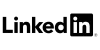ManageEngine Network Configuration Manager License
A ManageEngine Network Configuration Manager license controls how many network devices, routers, switches, firewalls, and other infrastructure, your organization can centrally manage through automated configuration control. It’s the key to your deployment scope.
ManageEngine doesn’t use basic key-based activation. Instead, you get a digitally signed XML entitlement file that’s specific to your environment. This file includes your company’s registered name, your subscription duration, the feature edition you’ve selected, which compliance modules are active, and the total number of managed device nodes you’re allocated under your plan.

Applying the ManageEngine Network Configuration Manager license happens entirely within the web console. Administrators upload the XML file, and that’s it. Configuration backup, change detection, and rollback capabilities activate instantly, no reinstallation, no service interruption.
Licensing typically comes as an annual subscription, though multi-year terms are available if you want long-term stability and price protection. You can scale deployments through incremental device packs or multi-technician access models, depending on your team size and operational scope. Once your ManageEngine Network Configuration Manager license is activated, you get full access to configuration versioning, policy compliance enforcement, and scheduled automation jobs across supported vendors like Cisco, Juniper, Fortinet, Palo Alto Networks, and HP Aruba.
This structured entitlement model lets network administrators expand coverage gradually while maintaining consistent governance and audit readiness across evolving infrastructures. You grow at your own pace.
Features After License Activation
Once ManageEngine Network Configuration Manager is running, it centralizes configuration lifecycle management across multi-vendor environments. Every supported router, switch, firewall, or load balancer gets its running and startup configurations backed up automatically.
Real-time change detection is where things get interesting. The platform compares newly uploaded configs against your baselines and immediately alerts administrators when unauthorized edits show up. This helps you catch misconfigurations before they cause outages. Automated rollback functions let you revert to approved versions instantly, which minimizes downtime during operational incidents.
Compliance features are built in to keep you aligned with regulatory frameworks, PCI-DSS, SOX, HIPAA, internal security policies, you name it. ManageEngine Network Configuration Manager scans configurations for policy violations and generates remediation recommendations so you’re not scrambling during audits.

Bulk automation tools make life easier. You can push standardized scripts across dozens or hundreds of devices simultaneously, SNMP updates, password rotations, access-list modifications, whatever you need. Role-based access control and activity logging ensure accountability when multiple technicians are working on network operations.
Integrated reporting gives you visibility into change frequency, compliance posture, and device aging trends. This helps management teams plan infrastructure refresh cycles with actual data instead of guesswork. ManageEngine Network Configuration Manager integrates seamlessly with ITSM and SIEM platforms, so it becomes a unified control plane for configuration governance.
By reducing manual configuration drift and preventing human error, the platform significantly improves operational reliability while cutting down on the administrative burden your network teams carry. That’s the practical benefit.
The real value isn’t just visibility, it’s enforceability. Traditional monitoring tools observe changes. ManageEngine Network Configuration Manager governs them. Whether you’re operating a small core network or managing a globally distributed infrastructure, the platform helps ensure every device stays aligned with approved standards at all times.
Purchasing and Pricing Details
Acquiring ManageEngine Network Configuration Manager starts with identifying the total number of network devices you need to manage and deciding on your preferred feature tier. Are you focused on configuration backup only, or do you need full automation and compliance enforcement?
Pricing is available through direct vendor quotes, certified resellers, or online procurement portals. The ManageEngine Network Configuration Manager price depends on your device count, edition tier, subscription term, and support level. Build in some capacity headroom for future expansion, especially if you’re expecting firewall upgrades or SD-WAN rollouts down the line.

Trials can be converted directly to paid deployments by applying the purchased XML entitlement, no fresh installation required. If you’re going with offline deployment, you can get packaged installers alongside detailed Network Configuration Manager activation guides. Once payment is finalized, the entitlement XML file shows up in your designated admin email with clear step-by-step import instructions for quick activation.
Here’s a smart purchasing strategy: consolidate entitlements across branch networks instead of licensing each segment separately. Multi-year terms often come with cost reductions and give you budget predictability for long-term infrastructure governance. Some buyers bundle configuration management with related network monitoring modules for additional operational efficiency.
With flexible scalability and predictable entitlement structures, ManageEngine Network Configuration Manager remains one of the most cost-effective ways to bring discipline, automation, and compliance to device-level configuration control. You get the structure you need without the rigidity you don’t want.