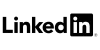ManageEngine OpManager License Overview
So you’ve decided to go with ManageEngine OpManager. Once you buy OpManager and complete the purchase, you’ll get an XML file that contains all your license information. This file has everything you need: validity period, what features you can access, device limits, and which subscription tier you picked. It’s your go-to document for knowing exactly what you’re entitled to.

ManageEngine License has these annual subscription packs that honestly make things pretty simple. You can start small with a 10 Devices Pack with 2 Users or go big with a 1000 Devices Pack with 2 Users. They’ve got all the middle ground covered too 25, 50, 100, 250, 500 device options. Each pack includes annual maintenance and support, which is nice because you know someone’s got your back if things go sideways. You’re not left to figure it out on your own, there’s a solid support system in place.
Setting up the OpManager license? It’s actually painless. You just upload that XML file into OpManager, and it figures out the rest. No wrestling with configurations, no scratching your head over complicated settings, the system unlocks whatever you paid for automatically. I’ve seen way too many tools that make this step unnecessarily complicated, so it’s genuinely refreshing when something just works. Plus, ManageEngine’s support team is known for being responsive if you do hit a snag, whether it’s during setup or down the road when you need help.

What’s also worth noting is that the activation process is the same whether you’re a small business or a large enterprise. That means no steep learning curve as you scale, a big win for growing companies that don’t have time to waste figuring out new systems every time they upgrade.
What You Actually Get (And Why It Matters)
Once OpManager is up and running, you get real-time visibility into your network performance. The interface shows you bandwidth usage, helps you spot problems early, and gives you that bird’s-eye view of everything connected. The reporting and dashboard features are genuinely useful, not just pretty charts that don’t tell you anything actionable. You can drill down into specific devices, monitor health metrics, or get alerts when something’s off.
Here’s what I like about OpManager: it doesn’t try to be overly fancy or overly complicated. SNMP monitoring, configuration backups, threshold alerts, these features work without drama. You don’t have to be a network engineer with 20 years of experience to get value from it. And it plays well with other tools you’re probably already using, so you’re not starting from scratch or reinventing your workflow.
For businesses, this isn’t just about watching pretty graphs or dashboards. OpManager helps you keep systems running smoothly, use your IT resources more efficiently, and sleep better at night knowing you’ll catch issues before they snowball into major problems. Whether your setup is on-premises, cloud-based, or some hybrid mess (we’ve all been there), OpManager gives you the control and insight you need.

What’s more, as your network evolves, OpManager can evolve with you. You can add modules for things like firewall management, switch port mapping, or deeper application monitoring, making it a flexible, long-term investment rather than just another point solution. This scalability is one of the reasons why so many businesses stick with OpManager for years.
OpManager Price and How to Actually Buy it
Want to know the OpManager price? You’ll need to get a custom quote based on your network size, complexity, and which subscription pack fits your needs. Pricing changes depending on what you’re working with, a small office setup costs way different than an enterprise-level deployment with thousands of devices across multiple sites.
Bigger companies usually get volume discounts, and if you’re willing to commit to multiple years upfront, that can bring costs down even more. ManageEngine keeps pricing transparent, what you see includes both the software and ongoing support, with no hidden surprises waiting for you later. It’s one of the things customers consistently say they appreciate.
If you’re planning to buy OpManager, here’s my advice: talk to ManageEngine directly or work with an authorized partner. They’ll walk through your setup, understand what you’re trying to accomplish, and recommend the subscription tier that makes the most sense. Don’t just look at your current needs, though think about where your network will be a year or two from now. It’s often cheaper and less disruptive to size up a bit now than to scramble for an upgrade six months down the road.
The buying process is straightforward, but it’s worth doing your homework. Ask about demos, trial versions, or reference customers you can talk to. There’s real value in testing the product with your own data before making a commitment. And if you’re working in a regulated industry or handling sensitive data, be sure to ask about compliance features OpManager has options for that too, which can save you headaches down the line.