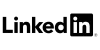Understanding Your ManageEngine PAM360 License
A ManageEngine PAM360 license defines the scope of privileged access governance your organization can enforce across administrative accounts, shared credentials, and high-risk system connections. This isn’t just another access control tool, it’s your framework for managing who has the keys to your kingdom.
Entitlements come as a digitally signed XML file issued after purchase. This file contains your company name, selected subscription duration, edition level, active feature modules, and the total number of managed assets, servers, network devices, databases, cloud consoles, or application endpoints. Think of it as your customized authorization blueprint.

Applying the ManageEngine PAM360 license happens directly from the web console. Upload the XML, and it immediately activates privileged password vaulting, secure connection brokering, workflow approvals, and audit tracking. No service restart or reinstallation required. The platform recognizes the entitlement, validates it, and you’re operational within minutes.
The ManageEngine PAM360 license typically comes as an annual subscription, though multi-year terms are available for customers seeking cost predictability and long-term support stability. This flexibility matters when you’re budgeting for security infrastructure that needs to scale with your organization. Licensing is structured based on the number of devices or privileged accounts being managed, with optional technician-based models for larger teams requiring concurrent access.
Whether used by IT administrators, DevOps engineers, or third-party vendors, this entitlement system ensures full control over who can access what, when, and under what approval conditions. The granularity here is important, you’re not just granting access, you’re defining the exact circumstances under which that access becomes available. With flexible scaling through incremental access packs, organizations can expand secure access coverage in alignment with their evolving compliance and security posture.
What You Get After Activation
Once activated, ManageEngine PAM360 centralizes all privileged accounts into an encrypted vault. This eliminates the risks of shared passwords stored in spreadsheets or unmanaged tools, a problem that’s more common than most security teams would like to admit. Administrators can define automated password rotation cycles, enforce complexity policies, and ensure no account remains with static credentials. This automated approach removes the human error factor that so often creates security gaps.
Secure RDP, SSH, SQL, and web console access can be granted without exposing actual passwords, thanks to proxy-based session brokering. The platform sits between the user and the target system, handling authentication behind the scenes. Approval-based workflows enable just-in-time elevation, so access is only granted under predefined criteria like ticket references or manager consent. This ensures that elevated privileges exist only when they’re truly needed, not as a permanent state.
For forensic oversight, ManageEngine PAM360 records privileged sessions as searchable video logs. This allows detailed playback for incident investigations, invaluable when you need to understand exactly what happened during a security event. You can replay sessions, search for specific commands or actions, and build a complete timeline of privileged activity. This level of visibility transforms how security teams conduct post-incident analysis.

Integration with directory services, MFA providers, ITSM tools, and SIEM platforms ensures that privileged operations are both traceable and enforceable within existing security ecosystems. You’re not replacing your current tools, you’re enhancing them with a privileged access layer that works alongside what you already have in place. Reporting and dashboards offer insights into credential usage, dormant accounts, policy violations, and compliance posture. This helps organizations demonstrate adherence to regulatory mandates like ISO 27001, PCI-DSS, HIPAA, or SOX.
The visibility extends beyond simple access logs. You can identify patterns like accounts that haven’t been used in months, credentials that multiple people are sharing, or systems where password rotation has failed. These insights help security teams move from reactive responses to proactive risk management.
By consolidating credential management, access brokering, workflow automation, and accountability tracking into one system, ManageEngine PAM360 significantly reduces the risk of lateral movement, insider threats, and accidental misuse of administrative privileges. When an attacker compromises one account, strong privileged access management prevents them from easily moving to other systems.
The platform balances security with usability. It reduces dependency on manual password sharing while enabling smooth operational flow. From small IT teams to large-scale SOC environments, ManageEngine PAM360 adapts to both tactical remediation scenarios and long-term governance strategies. The goal is security that works with your team, not against them.
Purchasing and Pricing Details
Purchasing ManageEngine PAM360 begins with defining the number of privileged accounts or managed devices requiring coverage, along with the preferred feature tier. Are you focused on core password vaulting, or do you need full-scale session governance and compliance automation? This decision shapes your deployment architecture and budget.
Buyers can obtain quotes through direct vendor channels, certified resellers, or partner marketplaces. The ManageEngine PAM360 price is determined by entitlement volume, edition tier, subscription term, and support plan. If you’re planning rapid expansion, include capacity headroom to avoid re-quoting mid-contract. It’s easier to plan for growth upfront than to negotiate amendments six months into deployment.
Trial deployments can be upgraded instantly by importing the purchased entitlement XML file. You won’t disrupt existing configurations or stored credentials in the process. This seamless transition means you can evaluate the platform thoroughly before committing, then move to production without starting from scratch. For offline environments, PAM360 installers are available alongside activation instructions and checksum verification options.

Once the transaction is completed, the entitlement file is issued to the registered administrative contact. It comes with a deployment guide detailing first-time activation, user role assignment, and workflow setup. These guides are designed to get you operational quickly, with clear steps for common deployment scenarios.
To optimize long-term cost efficiency, many organizations consolidate privileged identity, session monitoring, and workflow automation into a unified deployment rather than purchasing standalone tools. This approach reduces licensing complexity and eliminates the integration headaches that come with multiple point solutions. Volume and multi-year discounts are commonly available, and bundling with adjacent products like Endpoint Central or ADManager Plus can further reduce overall spend.
The purchasing strategy you choose should align with your security maturity roadmap. If you’re just starting with privileged access management, a focused deployment covering your most critical systems makes sense. As your program matures, you can expand coverage to include development environments, cloud consoles, and vendor access scenarios.
Whether deployed in a single data center or across hybrid infrastructure, ManageEngine PAM360 offers scalable governance without operational disruption. It’s an ideal foundation for Zero Trust and least-privilege strategies. The platform grows with your needs, supporting everything from basic credential vaulting to advanced session analytics and automated compliance reporting.