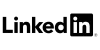ManageEngine ServiceDesk License: How It Actually Works
So you’ve decided to buy ManageEngine ServiceDesk, great choice! Here’s what happens next: they’ll send you an XML file pretty much right after you complete your purchase. Don’t worry if that sounds technical; this file is actually your golden ticket to getting everything up and running smoothly.
This XML file isn’t just some random document, it’s got all the important stuff in there. Your company name, how long your subscription runs (most people go with annual because it’s flexible, though you can lock in multi-year deals if that works better for your budget), which edition you picked, and exactly how many technician seats you’re paying for. Think of it as your official ManageEngine ServiceDesk license that proves you’re legit.

Getting it activated is honestly pretty painless. Your admin just uploads this XML file into the ServiceDesk console, and boom, within seconds, everything you paid for is unlocked. No system downtime, no complicated setup wizards, no calling support because something went wrong. It just works.
What’s nice is that your ManageEngine ServiceDesk license knows exactly what edition you bought. Got Standard? You’ll see the basic helpdesk stuff. Went all-in on Enterprise? All the fancy ITIL processes and CMDB management features light up automatically. Most folks stick with annual subscriptions because budgets change, but if you’re planning ahead, those multi-year ManageEngine ServiceDesk licenses can save you some cash and make your CFO happy with predictable costs. The whole thing is built around technician seats basically, how many people on your IT team will actually be logging in and using this thing daily. It’s a pretty fair way to price it since you’re only paying for what you actually need.

What You Get Once You’re Licensed
Once your ManageEngine ServiceDesk license is activated, you’re looking at a pretty solid IT service management setup. The ticketing system handles the usual suspects incidents, service requests, changes and the SLA automation actually keeps you honest about hitting your response times without you having to babysit everything.

The problem and change management modules are where things get interesting for larger teams. Instead of ad-hoc troubleshooting, you get some real structure around root cause analysis and system updates. Translation: less random downtime and fewer angry users. Here’s something that’ll save you headaches: the asset management piece automatically finds all your hardware and software scattered across the network and organizes it in a CMDB. If you’ve ever had to manually track software licenses (especially during audit season), you’ll appreciate having usage metering built right in.
The self-service portal is one of those features that sounds boring but makes everyone’s life better. Users can submit their own tickets and check status updates instead of constantly pinging your team with “what’s happening with my request?” emails. Automation workflows handle the repetitive stuff ticket routing, approvals, notifications, so your technicians can focus on actual problem solving. It plays well with Active Directory and most email systems, so you’re not ripping out your existing infrastructure.

The dashboards and reporting give you real-time visibility into how your help desk is performing. All of this functionality unlocked through a valid ManageEngine ServiceDesk license – helps you work faster, solve problems quicker, and keep the auditors happy while reducing your overall TCO.
Buying Your License (And What It’ll Cost You)
Ready to get your ManageEngine ServiceDesk license? You can either hit up an authorized partner for a personalized quote or go straight to the vendor’s online store. Either way, you’ll need to know which edition makes sense (Standard, Professional, or Enterprise), how many technician seats you need, roughly how many end users you’re supporting, whether you want annual or multi-year terms, and if there are any add-on modules you can’t live without.
When you’re evaluating the ManageEngine ServiceDesk price, don’t just focus on the upfront cost. Yeah, the subscription fee matters, but think about the time you’ll save through automation and the downtime you’ll avoid with better change management. The ManageEngine ServiceDesk price becomes more reasonable when you factor in those long term savings. Those multi-year ManageEngine ServiceDesk licenses usually come with decent discounts, especially if you’re buying a bunch of technician seats.

Smart move: try before you buy. Most companies do a free trial or proof of concept first to make sure it actually fits their workflow. You can grab the ManageEngine ServiceDesk download from their portal to get started with testing. Makes sense, right?
Once you pull the trigger, the whole fulfillment process is pretty smooth. They email you the XML license file, you upload it to the console, and you’re officially in business. No waiting around for shipping or complex installation processes.
Need to grow your team later? No problem. You can upgrade your license packs or even switch editions without reinstalling anything. The ManageEngine ServiceDesk download links are always available through their vendor portal, so you can grab the latest version whenever you need it. This whole approach makes trial to paid transitions painless and keeps you current with updates and security patches. Honestly, that flexibility makes the ManageEngine ServiceDesk license feel like a pretty future proof investment.