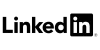ManageEngine SharePoint Manager License
A ManageEngine SharePoint Manager license is what activates full auditing and oversight across SharePoint Online and on-premises SharePoint servers. Native SharePoint reports have limited retention and restricted filtering capabilities, which is where this entitlement comes in. It unlocks unrestricted access tracking, permission visibility, and usage analytics across sites, libraries, and user activities.
The ManageEngine SharePoint Manager license arrives as a digitally signed XML file. This file contains your key subscription details: registered organization name, annual or multi-year validity period, selected edition tier, enabled monitoring modules, and the maximum number of SharePoint farms or Microsoft 365 tenants you can monitor. The XML also embeds internal identifiers, customer ID tags, technician allocation, and entitlement checksum verification, to prevent unauthorized redistribution or tampering.

Once you’ve purchased it, activation is straightforward. Administrators upload the XML file into the console using the built-in activation utility. The system verifies authenticity and immediately activates data collection, historical logging, and compliance dashboards. No reinstallation required, and you don’t have to restart any SharePoint service.
For environments operating under restricted network policies, you can apply the XML offline and synchronize during the next service call. Licensing comes in flexible models based on the number of monitored endpoints or allocated administrators, so you can scale access gradually instead of committing to oversized contracts upfront.
For MSPs or multi-department organizations, entitlements can be segmented by role or tenant. This ensures controlled access boundaries. Whether you’re applying it to a single collaboration portal or a multi-tenant corporate environment, the ManageEngine SharePoint Manager license ensures consistent visibility, structured compliance, and centralized governance across every document interaction.
This structure allows IT auditors, compliance officers, and security administrators to standardize reporting and enforcement across distributed environments. You’re not dependent on individual SharePoint site owners or manual exports anymore.
Features And Advantages For Activation
Once activated, ManageEngine SharePoint Manager delivers advanced auditing capabilities that track every event in the SharePoint ecosystem. File uploads, deletions, renames, permission modifications, external sharing attempts, it all gets recorded. Each action includes timestamp, initiator identity, target resource, and originating IP address to ensure full traceability.
Detailed dashboards let administrators quickly identify inactive sites, detect unusual access behavior, and analyze storage growth across document libraries. Teams responsible for content lifecycle management can spot abandoned project spaces. Security teams can catch instances where confidential folders got exposed to broad user groups.
Security administrators benefit from alert-driven monitoring that flags privilege escalations or unauthorized access. These alerts can be routed via email, syslog, or helpdesk tickets to ensure timely response. Compliance managers get access to prebuilt reporting templates tailored for governance frameworks like GDPR, HIPAA, and ISO 27001. This reduces the need to manually compile logs during audit cycles.

ManageEngine SharePoint Manager integrates seamlessly with Active Directory, SIEM platforms, and helpdesk systems. Escalation workflows can be automated across IT operations, which is particularly useful for environments enforcing strict approval chains or incident documentation requirements.
For performance optimization, the system highlights top-consuming users and oversized repositories. This helps IT teams reclaim storage and prevent collaboration sprawl. You can enforce and monitor quota policies without logging into each individual SharePoint site.
Historical data retention ensures forensic investigations aren’t limited by short audit windows. Administrators can compare behavioral patterns across long durations, which is invaluable when you’re trying to understand what happened weeks or months ago.
With centralized tracking and automated intelligence, ManageEngine SharePoint Manager reduces manual oversight efforts, accelerates incident investigation, and strengthens both operational efficiency and long-term data protection. Over time, you can leverage usage patterns to define stricter access baselines, allowing for principle-of-least-privilege enforcement across collaborative structures.
Pricing and How to Purchase SharePoint Manager
Acquiring ManageEngine SharePoint Manager typically starts with defining your monitoring scope. How many SharePoint farms, Microsoft 365 tenants, and administrators need console access? Pricing is structured around subscription duration, edition level, and your storage or retention requirements.
The official ManageEngine SharePoint Manager price varies depending on whether you’re buying it standalone or bundling it within broader Microsoft 365 auditing suites. You can request quotes through authorized resellers, directly from the vendor, or via marketplace procurement portals.
When you submit your request, specify expected site counts, required reporting retention duration, and whether staging or DR instances will need separate activations. For customers transitioning from trial to production, migration is effortless, you just import the XML activation file into your existing setup.

Some resellers offer discounts on multi-year terms or combined deployments where SharePoint Manager is paired with Exchange, OneDrive, or Teams auditing modules. If you’re planning rapid collaboration growth, consider purchasing slightly higher monitoring capacity to avoid mid-contract upgrades. Entitlement scaling is possible mid-term, but incremental adjustments may require reissued XML certificates depending on vendor policy.
Once you finalize the order, you’ll receive the XML entitlement file along with implementation guidance and access credentials. For regulated environments, documentation packages, including license inventory reports and checksum authentication receipts, can be provided for policy archival.
After you upload the file, ManageEngine SharePoint Manager instantly transitions from observation mode to full operational governance. Your IT team gets immediate insight without downtime or reconfiguration. In environments with delegated administration, you can define role-based access policies right after activation to ensure reporting visibility is assigned only to authorized personnel.
Overall deployment time is typically under one hour for experienced administrators, which makes procurement-to-production cycles highly efficient for both small and enterprise-scale environments.