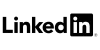ManageEngine Vulnerability Manager License Overview
A ManageEngine Vulnerability Manager license is what controls how extensively you can scan, assess, and fix security weaknesses across your infrastructure. It’s not just access, it’s the authorization layer that defines your entire security coverage.
Here’s how it works. Instead of cloud-bound authentication keys, you get a digitally signed XML file tailored to your specific deployment. This file contains your company name, the annual term you’ve selected (with multi-year discounts available), your edition level, which security modules are enabled, and your total managed asset count. That includes servers, endpoints, network devices, virtual machines, basically everything you’re monitoring.

Applying the ManageEngine Vulnerability Manager license is refreshingly simple. Upload the XML file through the web console, and you’re done. No reinstallation, no downtime. The moment your ManageEngine Vulnerability Manager license activates, you get full access to continuous vulnerability scanning, CVE-based risk scoring, remediation workflows, compliance dashboards, and automated reporting. Everything just lights up.
The licensing model is flexible and based on asset count. You can add multi-user or multi-technician access if you’re running a larger enterprise setup. This means small IT teams and global SOC operations can both adopt the platform without worrying about outgrowing it. As your security coverage needs expand, your entitlements scale right along with them.
What the Platform Does After Deployment
Once ManageEngine Vulnerability Manager is up and running, it continuously scans your endpoints, servers, and network applications for known vulnerabilities. The platform pulls from an extensive database of CVEs, misconfigurations, and weak patch levels to keep you informed about what needs attention.
The Patch Management integrations are particularly useful. You can automate remediation through scheduled deployments, set up rollback support, and stick to maintenance windows so security updates don’t disrupt production. Asset Inventory modules give you real-time visibility into installed software, OS versions, and firmware discrepancies, which makes it much easier to spot systems that have drifted outside your compliance baselines.
Reporting and Dashboards cover both ends of the spectrum. Executive-level summaries for leadership, technical deep dives for your team. You’ll see risk posture, exposure trends, and SLA violations all in one place. For larger teams, ManageEngine Vulnerability Manager integrates smoothly with SIEM and ITSM solutions. High-risk findings can flow directly into your ticketing workflows, creating a structured remediation process.

But it’s more than just traditional scanning. ManageEngine Vulnerability Manager lets you prioritize based on what actually matters: exploit probability, business criticality, and asset sensitivity. This means your remediation efforts focus on the weaknesses that pose the biggest real-world risk, not just the longest CVE list. Remote troubleshooting tools are built in, so you can take immediate administrative action without switching to separate access tools.
With automated alerts, scheduled compliance reports, and audit-ready documentation, the platform helps security teams shift from reactive patching to proactive exposure management. That’s the key difference.
The design philosophy here is practical. The platform doesn’t just detect vulnerabilities, it translates them into actionable workflows. Whether you’re supporting a lean IT department or running a dedicated security operations team, you get the visibility, control, and automation needed to maintain a hardened security baseline without creating friction in your daily operations.
How to Purchase and What It Costs
Acquiring ManageEngine Vulnerability Manager starts with defining your asset count. How many physical servers, virtual machines, network appliances, or cloud instances do you need to monitor? What feature tier fits your requirements?
You can get pricing through direct vendor quotes, reseller partners, or online stores that offer subscription-based licensing. The ManageEngine Vulnerability Manager price depends on your asset count, selected edition, subscription duration, and support tier. Multi-year commitments give you cost stability, which is helpful for budgeting. Bundled add-ons like patch automation or compliance reporting often come at a lower total cost than buying them separately.

One practical recommendation: if you’re in a fast-growing environment, build in a 10–20% buffer above your current asset count. It prevents you from hitting entitlement limits unexpectedly. Evaluation versions can be upgraded directly by applying the entitlement XML file, and you won’t lose your configuration settings or historical data in the process.
For organizations that prefer on-premise deployment, offline Vulnerability Manager installers are available with verification hashes for integrity checks. Once your purchase is finalized, the entitlement XML gets delivered to your registered admin email along with clear instructions for console import and activation.
When you’re planning procurement, think about where your security maturity is headed. Organizations focused on simple risk visibility can start with core scanning functionality. If you’re aiming for automated remediation or policy-based compliance from the start, it makes sense to go with comprehensive tiers right away. Consolidated purchasing across departments, like IT operations and cybersecurity, often unlocks volume discounts and cuts down on administrative overhead.
With structured sizing and the option for incremental entitlement growth, ManageEngine Vulnerability Manager offers predictable budgeting without locking you into rigid long-term constraints. You get flexibility where it matters.