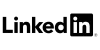SolarWinds NPM License Overview
A SolarWinds NPM license serves as the formal entitlement key that enables full-feature network monitoring, alerting, and performance analytics on the Orion Platform. Once purchased, the entitlement can be activated through two secure methods: online activation or offline activation using a UDI file.
With online activation, administrators simply open the SolarWinds License Manager, authenticate through their customer portal credentials, and bind the entitlement directly to the Orion server or polling engine. This method validates the subscription instantly and synchronizes the licensed element counts across all connected polling engines, ensuring the environment is fully operational within minutes.

For deployments in air-gapped networks, government environments, or sites without external internet connectivity, SolarWinds offers a robust offline activation path. In this scenario, a UDI (Unique Device Identifier) file is generated from the target server. This file is then securely uploaded to the SolarWinds Customer Portal from a separate, internet-enabled system. The portal returns a license key file tied to the specific UDI, which is imported back into the License Manager to complete activation without requiring direct outbound connectivity from the monitored network.
Licensing is strictly term-based, meaning each entitlement is valid for a defined subscription period, after which renewal is required to maintain active functionality, updates, and technical support. Each SolarWinds NPM license specifies the licensed element capacity (number of nodes, interfaces, and volumes) along with the selected feature edition. Organizations can also extend capacity through license stacking, allowing multiple entitlements to be combined into a single environment for broader infrastructure coverage. Once activated, whether online or offline, the license immediately unlocks the full monitoring feature set of SolarWinds NPM and centralizes entitlement control through the License Manager, simplifying renewals, transfers, and compliance reporting across distributed deployments.
SolarWinds NPM Features & Benefits
Once enabled, SolarWinds NPM delivers deep visibility into network performance through a unified Orion Platform dashboard. It continuously polls routers, switches, firewalls, and access points to track metrics such as interface utilization, packet loss, latency, and CPU/memory load. Dynamic network maps visualize real-time device status, while the PerfStack and NetPath tools allow administrators to isolate bottlenecks and analyze end-to-end path performance across hybrid and multi-vendor networks. Intelligent alerting reduces noise by correlating device dependencies and automatically suppressing redundant notifications.

Custom dashboards and modern visualization widgets help IT teams quickly identify trends, forecast capacity, and validate SLA compliance. Advanced features like Wireless Heat Maps, QoS analysis, and Interface Traffic Trending empower engineers to make proactive capacity-planning decisions. The platform’s native integration with SolarWinds modules, such as Network Configuration Manager, NetFlow Traffic Analyzer, and Server & Application Monitor, extends its functionality into configuration, flow analysis, and cross-stack visibility. API and SDK support make SolarWinds NPM highly extensible, enabling custom automation workflows and third-party integrations with SIEM or ITSM systems.
Organizations benefit from greater uptime, reduced MTTR, and more predictable network operations. By correlating telemetry from every device in the topology, SolarWinds NPM transforms reactive troubleshooting into proactive network assurance, helping teams maintain performance consistency across on-premises, cloud, and hybrid infrastructures.
Pricing & Purchase Guide
Purchasing SolarWinds NPM begins with defining your monitoring scope, number of network elements (nodes, interfaces, and volumes) and any add-on modules or polling engines required. Buyers can obtain quotes directly from the official SolarWinds store or through an authorized reseller or regional partner. Pricing is influenced by several variables: element tier (SL100–SLX), optional modules, additional polling engines, support level, and subscription duration. For enterprises with expansive infrastructures, stacking multiple tiers provides linear scalability without separate consoles.

To ensure cost efficiency, SolarWinds recommends starting with a baseline license tier and expanding incrementally as the monitored environment grows. Volume and multi-year discounts are commonly available, making multi-site rollouts easier to budget. During purchase, you’ll specify key details such as the edition, desired capacity, and preferred support term. Once payment is processed, the entitlement appears in the License Manager, ready for activation on your Orion Platform server. Administrators then simply assign the license to the primary server or distribute it across polling engines, ensuring immediate service continuity.
The SolarWinds NPM price structure is transparent, largely tied to element counts rather than device type, helping organizations predict expenditure as networks evolve. Evaluations are available for testing core features before conversion to production. After purchase, buyers receive credentials for online activation and can access software installers directly from the customer portal under the SolarWinds NPM download section. Whether purchased as a subscription or perpetual model, SolarWinds provides continuous support and maintenance updates through its Customer Success Center, ensuring long-term value and predictable ownership costs.