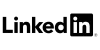Introduction to the Splunk Enterprise License
To use the Splunk Enterprise license in an operational environment, it is essential to have the appropriate entitlement configured. The Splunk Enterprise license requires the buyer to purchase it based on the daily volume of log data generated within their organizational network. Available licenses range from 5 GB per day up to 12 TB per day, depending on the scale and requirements of each customer. The provided licenses are fully original, subscription-based, and valid until the year 2038.

This software can be considered an effective solution to help IT managers manage big data and analyze machine data. It can be deployed internally or hosted in a cloud environment. Its key features include data visualization, performance metric definition, data collection, real-time search, indexing, KPI tracking, and reporting.
Review of Splunk Enterprise License Features and Benefits
When used with the appropriate Splunk license, this software provides the following advantages for IT managers:
- Continuous monitoring of operational events to detect anomalies and receive instant alerts.
- Creation of custom dashboards, specialized graphical visualizations, and tailored forms for detailed data analysis.
- Large-scale clustering and grouping of collected data across all organizational departments.
Other key capabilities of Splunk Enterprise include:
Data Collection and Indexing:
Splunk Enterprise collects data from nearly any source and location. It converts logs into metrics and analyzes them freely without the constraints of a traditional database structure. It can also extract data from relational databases and data warehouses.
Search, Analysis, and Visualization:
Splunk Enterprise enables both simple searches and advanced data exploration. It provides a graphical interface that is accessible to both entry-level users (Tier 1) with limited technical expertise and advanced analysts (Tier 2). The platform generates valuable visual representations of search and analysis results that are easy for any audience to interpret.

Monitoring, Alerts, and Reporting:
Splunk Enterprise sets thresholds for event monitoring and proactively alerts users to potential issues when data exceeds these limits. Alerts can trigger notifications, run specific programs, or execute custom actions. Security teams can use customized dashboards to organize data or integrate it with other security platforms.
Machine Learning:
This feature allows security teams to create custom machine learning models using an intuitive graphical assistant. The assistant guides users through the process of building algorithms and implements intelligent analytics by filtering noise, detecting anomalies, and applying predictive models.
How to Purchase and Review Splunk Enterprise License Pricing
At GoLicense Company, we make Splunk deployments straightforward, whether you’re working on-premises, in the cloud, or both. We take care of everything from installation and configuration to making sure Splunk integrates smoothly with your existing IT setup.
Our team brings real expertise to the table. We don’t just get you up and running, we help design the right architecture for your needs, optimize your licensing, and fine-tune performance so you’re getting the best return on your investment. Our certified experts have worked with all kinds of organizations, from financial institutions to large enterprise networks, helping them build Splunk environments that are scalable, secure, and compliant.
Ready to explore what Splunk Enterprise can do for you? Reach out to our sales team for a personalized consultation. We’ll talk through your data volume, performance goals, and operational needs to recommend a licensing approach that makes sense for your budget and sets you up for long-term success.