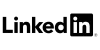Getting Started with Splunk UBA Licensing
If you’re looking into Splunk UBA (User Behavior Analytics), you’ll need to understand how the licensing works before diving in. It’s actually a separate security add-on from your main Splunk setup, which catches some people off guard initially.
The first step is logging into your Splunk account to grab the installation package, it comes as a .tar.gz file. You can deploy this on Red Hat Enterprise Linux or Oracle Linux systems. Worth noting: the UBA license isn’t bundled with other Splunk products. You’ll activate it separately, and it’s usually structured around user counts (think 1,000 or 2,000-user packs) with terms that can stretch up to 10 years.
One thing to keep in mind, UBA needs regular updates like any security tool. You’ll want to check the Splunk website periodically for the latest .tar.gz releases. These updates bring in new detection models, refined machine learning algorithms, and updated threat signatures. Skipping updates means you’re potentially missing out on protection against newer threats, so it’s worth scheduling these maintenance windows.

What UBA Actually Does
Here’s where things get interesting. Splunk UBA focuses on spotting behavioral anomalies, the kind of stuff that traditional security controls might miss. We’re talking about insider threats, advanced persistent threats (APTs), and malware that’s clever enough to slip past conventional defenses.
The way it works is pretty straightforward: UBA creates behavioral baselines for your users and assets. Once it knows what “normal” looks like, it can flag deviations that might signal compromised accounts, data exfiltration attempts, or someone abusing their privileges. The machine learning side handles most of this automatically, which is honestly a relief for security teams already stretched thin.
UBA aggregates raw event data into something more manageable, a scalable analytical repository that cuts through the noise. You can tweak retention policies and aggregation settings based on what your organization needs. When anomalies pop up, the system runs them through additional ML models to zero in on the highest-risk threats. It uses a mix of flow-based analysis, batch processing, and anomaly detection rules to build out the full picture.
What I find particularly useful is the visual presentation of attack chains. Instead of sifting through endless logs, analysts get a clear view of how an incident unfolded, root cause, scope, impact, timeline. It makes incident response significantly faster because you’re not piecing together fragments of information.

Integration with Splunk Enterprise Security
The real power shows up when you pair UBA with Splunk Enterprise Security (ES). Together, they create what you might call a more complete defense strategy. Here’s what that integration brings to the table:
You get centralized visibility across all security events, which helps with managing incidents from a single location. SOC teams can detect and respond to threats faster because the two systems share intelligence. This threat correlation capability is crucial for catching complex, multi-vector attacks that might otherwise go unnoticed.
UBA sends its detected anomalies over to ES for risk scoring and prioritization, basically, it helps you figure out what needs attention first. There’s also bidirectional sharing of search results and analytical findings, plus UBA extracts user-device relationship data that ES can analyze further.
The continuous monitoring aspect means you’re watching data flow, user behavior, and emerging threats in real-time. And because the system automates threat prioritization, your team spends less time sorting through alerts and more time actually investigating what matters.
Here’s the thing though, Splunk UBA processes billions of raw events and distills them down to actionable, high-confidence threats. This means you don’t need a massive investigation team to make sense of everything. The tool helps you spot lateral malware movement, hidden command-and-control communications, or botnet activity that’s trying to stay under the radar.
Core capabilities worth highlighting: Enhanced detection of insider threats, improved incident response, risk and compliance management, compromised credential detection, data exfiltration identification, advanced threat detection, user behavior analytics for cybersecurity, forensic capabilities, predictive analysis, and automated response options.

How to Purchase UBA
Buying a Splunk UBA license typically goes through an authorized reseller, Splunk partner, or the official store. When requesting a quote, be ready to provide some specifics: which edition you need, how many users or endpoints you’re monitoring, which modules you want, your subscription term (common options are 1, 3, or 5 years), and what support tier makes sense for your team.
Pricing varies based on several factors, the UBA edition level, pack size (those 1,000 or 2,000-user bundles I mentioned earlier), any optional add-ons you’re including, and whether you’re committing to a multi-year agreement or adding Advanced Maintenance Support (AMS).
A practical tip: when sizing your packs, think about both current needs and future growth. You don’t want to be scrambling for additional capacity six months down the line. Many organizations start with a trial or evaluation version to test things out before committing to a full deployment, it’s a sensible approach.
Also, keep an eye out for volume discounts, promotional bundles, and multi-year incentives. Splunk and its partners often have these available, which can make scaling your behavioral analytics setup more cost-effective as your requirements grow.